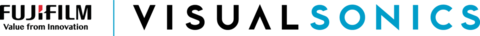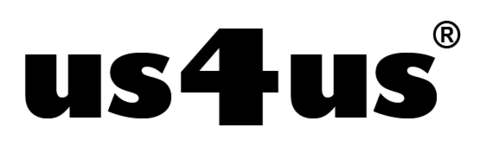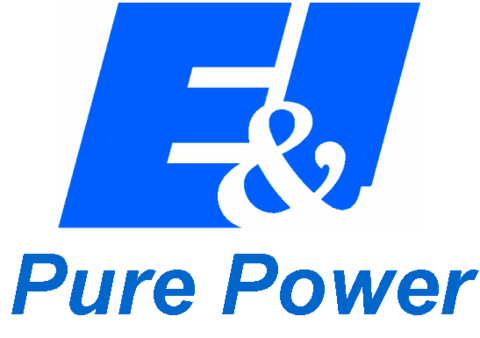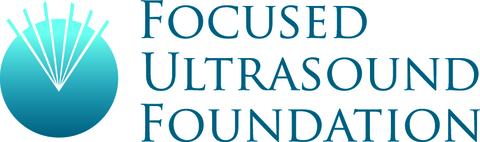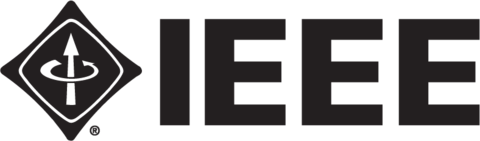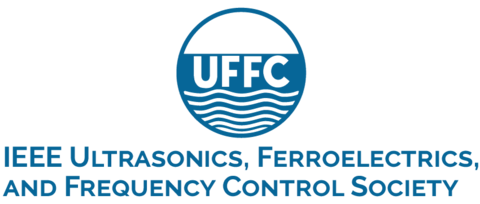IUS 2020: Session Chair Duties
Virtual Platform
- Monitor your session’s Presentations within the IUS Virtual Platform.
- If you notice any issues with the videos, authors, etc., please notify the Conference Manager.
- Check the ‘Conversation’ tab of each Presentation to see if authors are answering questions that have been asked.
- If no questions are asked, we encourage you to ask questions or start discussions.
Live Lecture Sessions
- Prepare a brief introduction to open the Zoom session. Plan to join the Zoom session a few minutes early.
- Please reference your session in the PDF version of the program for the schedule.
- Mention that attendees can ask questions via the Chat feature.
- Select which questions the presenter should answer & help to moderate the session.
- Keep time for each Q&A, as we will need to stay on track. We will need to cut authors off if they are going over their allotted time slot.
- Lecture presenters will have 12 minutes presentation + 3 minutes Q&A. Invited talks will be about 25 minutes with 5 minutes of Q&A.
- Prepare 1-2 questions to ask per presentation, in case there are no attendee questions.
- Make a note of any presentations who did not have any authors available to answer questions.
- NOTE: If a presenter does not show up, please wait until the scheduled time to begin the next video.
Live Poster Q&A Sessions
- Session Chairs will be responsible for joining the Zoom meeting at the assigned time.
- Please reference your session in the PDF version of the program for the schedule.
- Session Chairs should introduce each poster in their assigned session (prior to the poster's time slot - for example, introduce Poster 1, Q&A session, introduce Poster 2, then Q&A session) and begin the Q&A/discussion of 10 minutes per poster. Questions can be asked in the Chat box, and Chairs should select questions to be answered.
- Prepare 1-2 questions in case there are no attendee questions.
- Please note that some sessions will have multiple Chairs since they were combined.
- Remaining time at the end of the session may be used for additional questions and discussion.
- Make a note of any presentations who did not have any authors available to answer questions.
- You must end your session at the scheduled time.
- NOTE: If a presenter does not show up, please wait until the scheduled time to begin the next poster Q&A.
Panel Moderators
- Prepare questions to start and continue the discussion on the topic.
- Monitor questions from the audience and appropriately direct to the panel.
- Try to give each panelist equal time to speak. If necessary, direct the speaker in timing, for example "Can you summarize your point of view on the topic in 3 minutes?"
- Keep the discussion balanced and interesting.