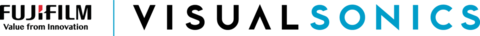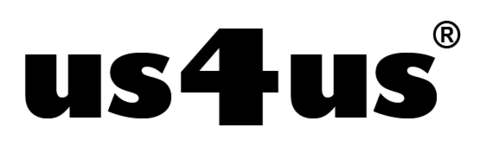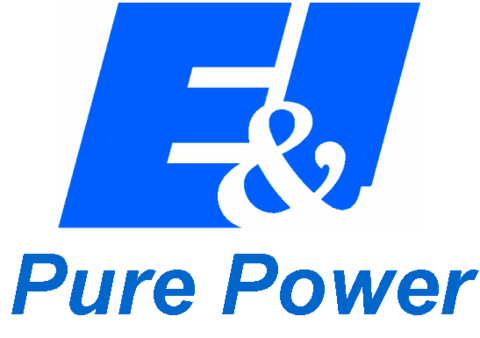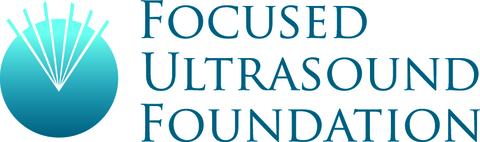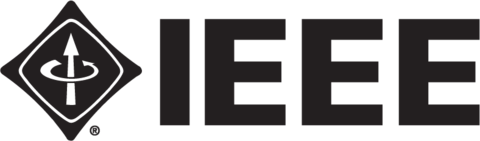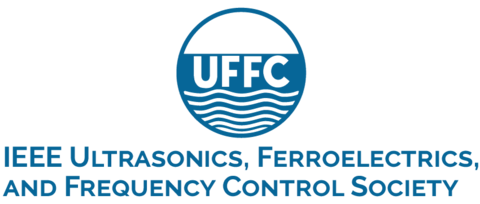Live Zoom sessions for lectures and posters will be held throughout the conference dates. Please see details below on how the sessions will be run.
Links to the Zoom sessions will be posted on the virtual conference platform.
Lecture Sessions
- These will take place Tuesday, September 8 through Friday, September 11 between the hours of 6:30 AM PDT and 11:15 AM PDT. You will be able to find the program on this page to see what session your presentation is in.
- We will send out emails to presenting authors once the Zoom links are finalized.
- You should plan to join at the beginning of your scheduled session. Please make sure your Zoom name matches with your name on the paper.
- The moderator will play the pre-recorded video presentations in order, and share screen so all attendees can view. Each contributed presentation will be up to 12 minutes, and there will be a 3-minute Q&A after. Invited talks will be 25 minutes with a 5-minute Q&A.
- The presenter should be available during the Q&A period. You may use your webcam while you are answering questions. Please note that the presenter can only answer questions and use the webcam during the Q&A period, and not while the pre-recorded video is playing.
- Presenters should have their PPT slides handy in case you need to reference them while answering questions. *Slides should be numbered for reference.
- Session Chairs will assist with moderating the Q&A and ensuring that the session stays on track with time.
- Attendees should ask questions via the Chat.
Poster Sessions
- These will take place Tuesday, September 8 through Friday, September 11 during one of the following time slots: 4:15 AM - 6:15 AM PDT OR 11:30 AM - 1:30 PM PDT.
- Attendees are encouraged to view the ePosters before the live Q&A session.
- Some poster sessions will be combined into the same Zoom meeting to ensure a max of 12 papers within the sessions. Please make sure your Zoom name matches with your name on the paper.
- Poster presenters will have up to 10 minutes to answer questions about their poster. You may have the ePoster pulled up and share it on your end while answering questions. This time should not be used for presenting the poster.
- Session Chairs will assist with moderating the Q&A and ensuring the session runs on time.
- If there is additional time at the end, more questions may be asked. Zoom links will be sent out once finalized.
VIEW LIVE POSTER SESSION SCHEDULE
View the PDF Program here to see specific times for your Q&A.
View the document below to see Zoom screenshots and instructions.
Zoom Background
Click the up arrow next to 'Start Video'.
Select 'Choose Virtual Background'. Select it from your computer.